Introduction
For Volkswagen owners, the My VW app is a great companion since it offers connectivity, convenience, and features that improve driving. The VW app streamlines chores and keeps you in touch with your car, whether you want to remotely operate it, keep an eye on its condition, or make service appointments.
You are not alone if you are having problems with your VW app not functioning as it should. Technical issues are common and might cause interruptions to users’ experiences. In this blog article, we’ll look at some typical causes of VW app malfunctions and provide practical solutions to get you back on track.
What does the My VW app do?
Stay informed with speed, curfew, valet, and boundary alert messages. Get information about remaining fuel, mileage, odometer, trip statistics, recalls, and servicing campaigns to keep informed about your car’s condition.
Common Reasons Why Your VW App May Not Be Working

- Internet Connection: A shaky or unreliable internet connection is one of the most frequent causes of app failures. Before using the My VW app, make sure your internet connection is steady.
- Outdated App Version: There may be compatibility problems and errors if you use an outdated version of the my VW app. Make sure you’re running the most recent version by seeing if there is an update available in the app store and installing it.
- Device Compatibility: To use the myVW app, make sure your device satisfies the minimal requirements. Performance problems might arise from older devices not being able to support the functionalities of the app.
- Server Outages: Occasionally, maintenance or downtime on VW’s servers may result in the app not working properly. For any updates on server status, visit VW’s official website or social media accounts.
- Cache and Data Buildup: An application may become less responsive or crash as a result of accumulated cache and data. Reinstalling the software or cleaning its cache can help fix these problems.
How to Fix Your VW App
- Verify Your Internet Connection: Before using the My VW app, make sure your internet connection is steady. Try using mobile data and Wi-Fi alternately to see if the problem still exists.
- Update the App: Go to your device’s app store and see if there are any my VW app updates available. To guarantee optimum performance, install the most recent version.
- Restart Your Device: By restarting the device’s operating system, you can occasionally fix app problems. After closing it off, wait a few while before turning it back on.
- Clear App Cache: Attempt to empty the app’s cache if it’s sluggish or unresponsive. Navigate to the settings on your device, locate the VW app, and delete its cache. Performance may be enhanced as a result.
- Reinstall the App: Try removing the myVW app from your smartphone and reinstalling it from the app store if everything else fails. This can resolve any underlying installation problems for the software.
Advanced Troubleshooting Steps
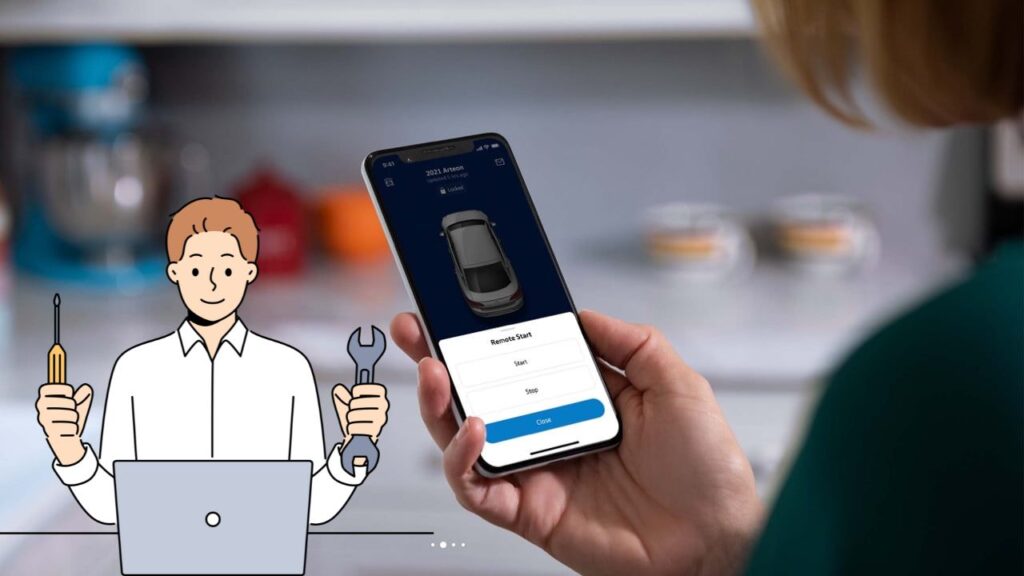
If the aforementioned simple troubleshooting techniques don’t work to fix your VW app problems, take a look at the following advanced steps:
- Check for updates in the software: Make sure the operating system on your device is current. Software that is too old may not work properly with the VW app.
- Disable VPN: Try turning off your VPN if you’re not currently using one. VPNs can occasionally cause problems with the app’s operation, such as network problems.
- Check Firewall Settings: Make sure your firewall isn’t preventing the myVW app from accessing the internet if you’re using one. Make the appropriate adjustments to your firewall settings.
- Verify the App’s Permissions: Make sure the My VW app has all the permissions it needs to work properly. Locate the VW app in your device’s settings, then make sure it has access to necessary functions including contacts, notifications, and location services.
- Get in touch with VW Customer Service: If problems persist, you might want to contact VW’s customer service. They can offer more support and aid in the diagnosis of any underlying issues.
Read: Storygraph App not working how to fix it? 2024 Full Guide
Preventive Actions
Take into consideration the following precautions to avoid problems with the My VW app in the future:
- Update the app frequently: To guarantee you’re running the most recent version of the myVW app with the most recent bug fixes and enhancements, keep it updated.
- Update the Software on Your Device Frequently: Update the operating system on your smartphone to keep the VW app compatible.
- Keep an eye on the permissions of the app: Check the VW app’s permissions from time to time to make sure it can access the required functions.
- Regularly Clear the App Cache: To avoid crashes and performance problems, periodically clear the myVW app’s cache.
- Turn Off Your Device Occasionally: To keep your device’s system up to date and prevent any possible app performance difficulties, restart it frequently.

You can keep your VW app experience fluid and flawless by taking these precautionary steps. When troubleshooting, keep in mind to be thorough and patient. If you need further help, don’t hesitate to contact VW’s customer service.
Conclusion
In conclusion, finding problems with the My VW app not working might be annoying, but you can fix these issues in a few different ways. This blog article contains basic and advanced troubleshooting procedures that you may use to fix common problems and restore proper functionality to your VW app.
Preventive actions can also assist avoid future problems. These include routinely upgrading the app and the software on your device, keeping an eye on app permissions, cleaning the app’s cache, and restarting your device.
Try the troubleshooting methods described in this blog article if the problems persist, and if not, contact VW customer service for more help. They can offer more direction and assist in identifying any underlying issues.
Remember the key to fixing any problems with the My VW app is to troubleshoot thoroughly and patiently. You can make sure that using the app is easy and seamless by following these instructions.
Frequently Asked Questions
What does the myVW app allow you to do?
Right from the My VW app, you may remote start the engine (if equipped), lock and unlock the doors, activate the horn, flash the lights, and much more. Additionally, you can easily enable remote voice commands at home by syncing your app with Alexa.
Can I unlock my VW App with my phone?
If you are outside of the range of your fob and realize you may have forgotten, the app’s lock/unlock feature allows you to remotely lock or unlock it.
Is VW Car-net safe?
When driving, Car-Net® Safe & Secure features allow you to obtain assistance. You may now drive with assurance since you know that we have your back. Emergency assistance, automatic crash alerts, anti-theft alerts, and stolen vehicle location assistance are some of the features.
Is the VW app worth using?
At best, they sync your phone’s better features with your car’s infotainment system, allowing you to access essential data from your car while you’re not driving. At worst, they’re gimmicky, unreliable, and barely functional.


