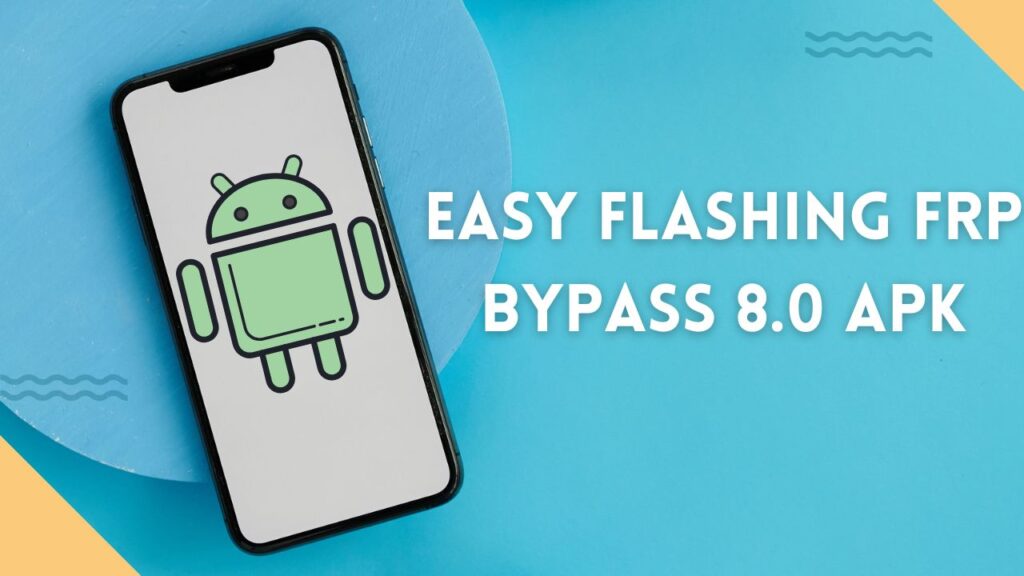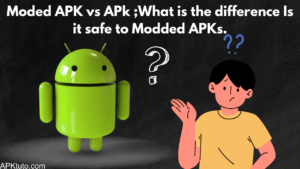Introduction
There is a dependable and effective way to go around Google’s Factory Reset Protection: Easy Flashing FRP Bypass 8.0 APK. It’s a useful tool for people who have lost their Google account data and is compatible with Android OS 5.1 and higher. Regain control of your Android smartphone by downloading it for free from ModFYP.Com.
What is Easy flashing frp bypass 8.0 APK?

A customized Android program called Easy Flashing FRP Bypass 8.0 APK was created to assist customers in getting around Factory Reset Protection (FRP) on their mobile devices. Google adopted Factory Reset Protection (FRP) as a security measure to stop unauthorized users from accessing devices after factory resetting them. This feature might be frustrating if you forget your Google Account credentials, even though it is essential for safeguarding user data.
In these kinds of circumstances, Easy Flashing FRP Bypass 8.0 APK comes to the rescue. It offers consumers an easy-to-use and effective method of unlocking their devices without having the original Google Account details. This program is especially beneficial for people who swap devices, forget their login credentials, or find themselves locked out of their Android phones.
Features of Easy flashing frp bypass 8.0 Apk
A strong tool made to assist you in getting beyond Android device Factory Reset Protection (FRP). There are some features of Easy flashing frp bypass 8.0 Apk.
Unlocking Capabilities:
In a matter of minutes, get around the Google account login credentials.
Perfect for people who can’t remember their Google account information and find themselves unable to access their Android devices.
Compatible with Android 5 and higher versions.
Data security:
Prevents sensitive information from being exposed while the device is being reset.
Support for Android:
suitable with Android versions 8.0 and above.
may be used to unlock several models and manufacturers, including Huawei, Samsung, LG, and more.
User-Friendly Interface:
Even users with little technological experience may utilize the app thanks to its user-friendly interface.
Using Offline:
Simple Flashing You don’t need an active internet connection to use FRP Bypass 8.0 APK; it operates offline.
Quickly Process:
The bypass process is quick, which will save you trouble and time.
Frequent Updates: The program is regularly updated by the creators to guarantee that it is compatible with the most recent security updates and Android versions.
How to Free Download Easy Flashing FRP Bypass 8.0 APK?
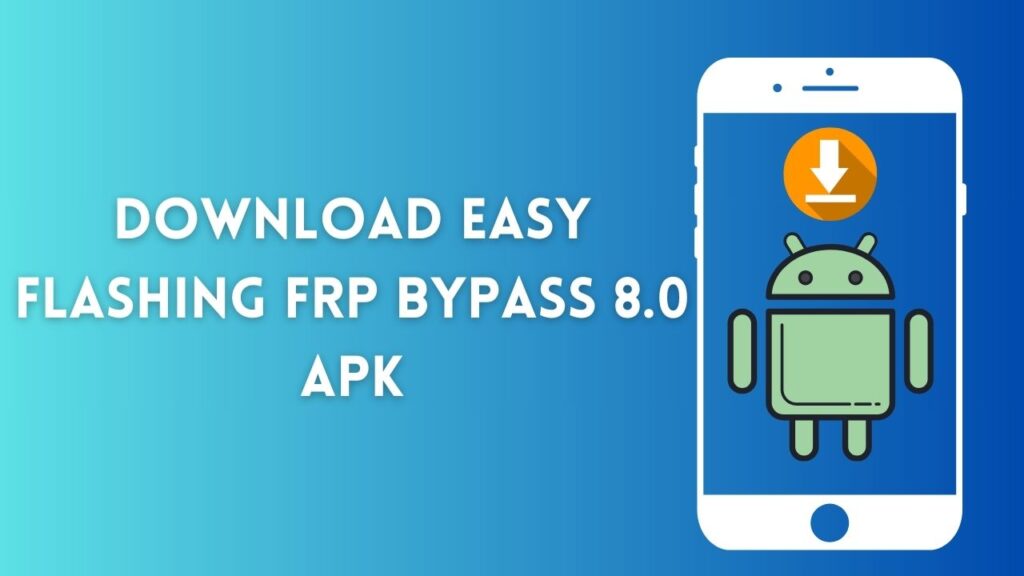
To obtain Easy Flashing Bypass 8.0 APK and take back control of your Android smartphone, simply follow these simple steps:
Step 1: To get the most recent Easy Flashing Bypass 8.0 APK for 2022, just click the download link.
Step 2: Locate the Downloads folder by opening your Mobile File Manager.
Step 3: Find and click on the Easy Flashing Bypass 8.0 APK program.
Step 4: The “Unknown Sources” option can appear if this is your first time installing an app from a source other than the official app store. Not to fear, though; you can quickly fix this by turning on the “Unknown Sources” option under Security in your smartphone settings.
Step 5: Select “Install” when “Unknown Sources” has been activated. The app will start installing right away.
Recall that to effectively bypass FRP, you must download the appropriate APK file corresponding to the Android version of your phone.
Reasons to Use Easy Flashing FRP Bypass 8.0 APK
Easy Recovery With Problems After a Factory Reset
After your smartphone has been factory reset, one of the most frequent situations in which Easy Flashing FRP Bypass 8.0 APK’s newest version is handy. A factory reset may be a double-edged sword, even if it’s occasionally required to fix software problems or start over with a clean slate. You can get locked out of your device if you don’t have the correct login credentials. This is where the Easy Flashing FRP Bypass 8.0 APK comes in handy, making sure that following a reset, your device is completely functional.
Easy Switch to a New Device
Setting up a new Android smartphone should be enjoyable rather than intimidating when you update. It may soon become a difficult experience, though, if you lose your Google Account credentials or suffer any FRP-related problems when setting everything up. By enabling you to skip Google Account Verification, the app makes the transfer easier and guarantees that you may use your new smartphone right away.
Recuperate Device Access Without Passwords
Managing passwords may be difficult, and users frequently forget their Gmail ID and password—especially if they have many accounts. With the help of this program, you may easily retrieve your Google Account passwords and access your account again.
Read also: 1xBet APK: Your Ultimate Guide to Mobile Betting
Pro Tips for Effective FRP Bypass
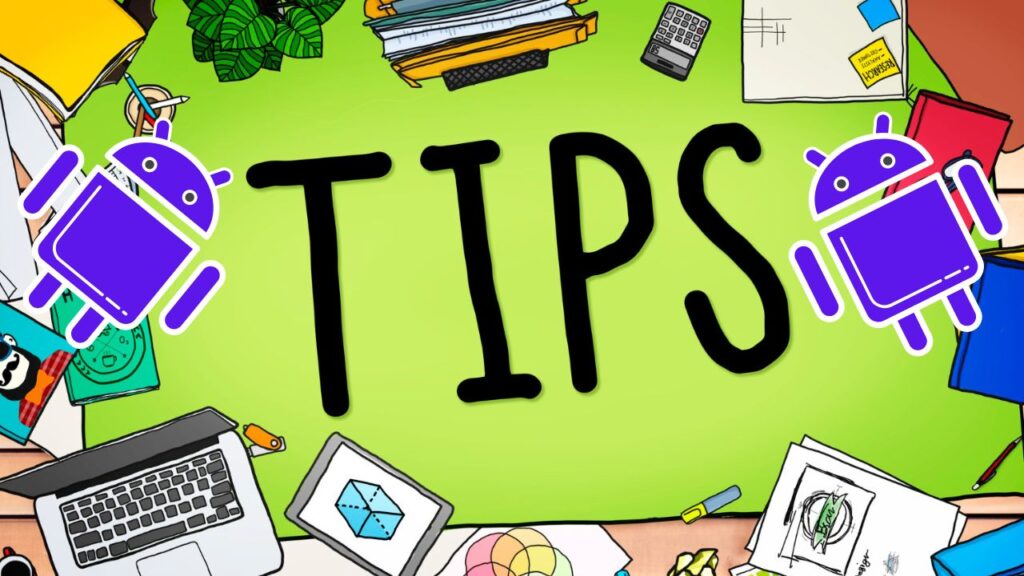
- Keep Up with Your Android Version: Before you start, find out what version of Android is installed on your smartphone. You may use this information to choose the appropriate approach and resources for your particular version.
- Pay Close Attention to the Directions: Make sure you follow all the instructions carefully and in the right order. It is important to be patient and precise since following directions incorrectly or skipping them might cause issues.
- Make a data backup: Even though Easy Flashing FRP Bypass 8.0 APK is intended to safeguard your data, unforeseen problems might occasionally occur. Having a backup guarantees that crucial data won’t be lost in the process.
- Maintain a Charged Device: A low battery may interrupt the bypass procedure. Before you begin, make sure your device is fully charged. A battery that is at least 50% charged is recommended to provide an uninterrupted, trouble-free bypass.
Pros and Cons of Easy Flashing FRP Bypass 8.0 APK
Pros
- Simplicity: It’s free and easy to use.
- Frequent Updates: It stays current with Android releases.
- Security: Data security is given top priority.
Cons
- APK Risks: Downloading APKs carries some risks.
- Piracy Issues: Illegal content is available from some APK sources.
- Malware Threats: Dangerous software may be found in untrustworthy sites.
- Hacker Risks: APK manipulation allows for data theft.
1. Samsung FRP Bypass Tool UltFone:
Key features:
- single-click FRP evasion.
- Technical expertise is not necessary.
- solutions that are tailored for various Android versions.
- It is distinct as a simple and efficient FRP bypass tool.
2. Tool for FoneGeek FRP Bypass:
- An additional trustworthy substitute for Easy Flashing FRP Bypass 8.0 APK.
- provides an easy way to get around Android devices’ Google account verification.
3. Technocare App, SamsungFrpTool, and Xsoft Tool:
- For FRP bypass, several tools are also accessible, however their efficacy may differ.
Conclusion
In summary, the Easy Flashing FRP Bypass 8.0 APK is a strong utility that may be used to go beyond Android devices’ Factory Reset Protection (FRP). It offers a rapid, easy-to-use interface, offline capability, and a reliable method for unlocking devices. For a safe and dependable experience, customers should utilize caution while utilizing third-party programs and take into account alternatives like UltFone Samsung FRP Bypass Tool or FoneGeek FRP Bypass Tool.
FAQs
What is Samsung FRP?
Factory Reset Prevention, or FRP, is an Android security feature that prevents users from accessing your device if someone forcibly resets it to an unsafe factory setting. Recovery mode is used to execute an untrusted factory reset. RFP serves as a deterrent to theft.
Is it safe to use FRP bypass?
If you get the FRP Bypass Tool from a reputable source, it is safe to use. But use caution—using the tool might violate the warranty on your smartphone. Google added the FRP (Factory Reset Protection) lock security feature to Android devices to stop unwanted access.
Does factory reset remove FRP?
It takes more than just a factory reset to get rid of the FRP lock. Fortunately, there is a method to restore your device to factory defaults and circumvent the FRP Lock, allowing you to establish any account afterward.
Disclaimer
This website has only been created for educational purposes. We have published all the data, information, and pieces on our site that are already in the public domain, and all files are purely for educational purposes. Please get in touch with us if you have any copyright claims.